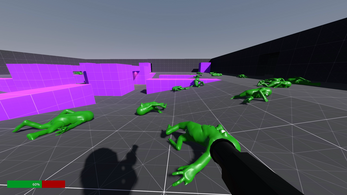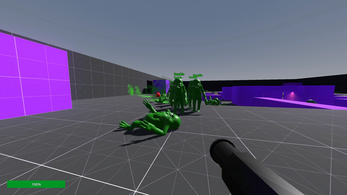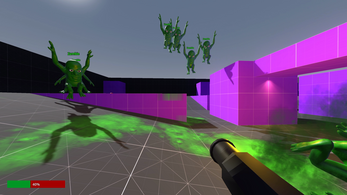Explosive Salad
A downloadable game for Windows and Linux
A simple prototype to mess around. Windows and Linux support. Made with the latest Godot Engine 4.5 beta 6.
Features
- Quake-like controller
- Animated characters
- Ragdolls
- Zombie bots
- PVP
- Sound effects
- Explosions
- Gamepad support
- Scoreboard
Controls
| Keyboard & Mouse | Gamepad | Command |
|---|---|---|
| W A S D | Left Stick | Movement |
| Mouse Movement | Right Stick | Look around |
| Spacebar | A | Jump |
| Left Mouse Button | Right Trigger | Shoot |
| Tab | Back | Scoreboard |
| R | Right Button | Respawn |
Plans
- Gibs
- More maps
- Mod support
- More gameplay features
Instructions
- Download the executable file based on your platform.
- Run the executable.
- Enter your name and click Quickplay to play on a public server.
Optional
- Host the server and share your IP with a friend. Port 27015 must be accessible.
- You can also setup the dedicated server executable.
Server setup
1. Rent an Ubuntu 24.04 server.
2. Create a server.service file in /etc/systemd/system folder with the following configuration:
[Unit] Description=Explosive Salad Server After=network.target [Service] ExecStart=/root/server.x86_64 Restart=always Type=simple [Install] WantedBy=multi-user.target
3. Upload your dedicated server executable. Place it under /root/server.x86_64 to match the config. Add execute permissions to a file.
4. Run the following commands:
chmod +x /root/server.x86_64 sudo systemctl start server.service sudo systemctl enable server.service sudo systemctl daemon-reload
5. Check the status:
systemctl status server.service
4. Start the game. Instead of Quickplay copy your server's IP to the matching field and click Join.
5. Share your new server IP with a friend.
| Status | Prototype |
| Platforms | Windows, Linux |
| Publisher | |
| Release date | Oct 31, 2023 |
| Author | ic3bug |
| Genre | Action |
| Made with | Blender, Godot, GIMP, FL Studio |
| Tags | 3D, First-Person, Godot, godot-engine, Multiplayer, quake, quake-like, ragdolls, Short |
| Code license | MIT License |
| Average session | A few minutes |
| Languages | English |
| Inputs | Keyboard, Mouse, Gamepad (any) |
| Multiplayer | Local multiplayer, Server-based networked multiplayer |
| Player count | 1 - 16 |
Download
Install instructions
- Download the executable file based on your platform.
- Run the executable.
- Enter your name and click Quickplay to play on a public server.
Optional
- Host the server and share your IP with a friend. Port 27015 must be accessible.
- You can also setup the dedicated server executable.
Development log
- Blendshapes44 days ago
- New music45 days ago
- New look46 days ago
- Zambie juice46 days ago